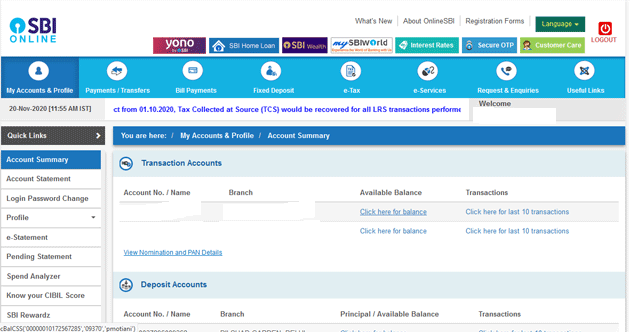Blog
Table of Contents
ToggleHow to check SBI savings account balance.
One must be aware of the correct balance in his bank account. For example, before writing a check for payment or swiping your debit card to make purchases, it is good practice to check the balance to avoid charges for check bouncing or card declines. question is ?
How to check SBI savings account balance If you have a savings account with the State Bank of India (SBI), here are six ways to check your account balance. SBI has removed the requirement to maintain a minimum balance in your savings accounts. This was announced via a press release on March 11, 2020.
- Through the net banking facility
One of the most common ways to check your balance is by logging into your account through SBI’s Net banking service. You can log into your account by visiting www.onlinesbi.com and entering your user ID and password.
Once you have successfully logged into your account, the web page will display your bank account number, branch name, and hyperlink for available balance and transactions.
Call on toll-free number
- If you do not have or cannot access Net Banking, another way to check the balance is to call the toll-free number.
- Call 1800-11-2211 or 1800-425-3800 and follow the instructions to know your
- bank account balance. Remember, you must call from your registered mobile number to use this facility.
Registration Process
How to check SBI savings account balance Onetime registration required. SMS, ‘REG<space>account number’ to 09223488888
e. g. REG 12345678901 from the mobile number available in bank’s records for that particular account.
Functionalities
| Registration |
|
| Balance Enquiry |
|
| Mini Statement |
|
| ATM Card Blocking | This feature lets the user to type last 4 digit of their lost atm card, and a message is triggered when we continue to Block the atm. A SMS is triggered to 567676 to block your lost card |
| Car Loan Features | This feature triggers a message to 9223588888 and then the SBI Consultants will call you and let you know the features available for CAR Loan features |
| Home Loan Features | This feature triggers a message to 9223588888 and then the SBI Consultants will call you and let you know the features available for Home Loan features |
| PM Social Security Schemes | This feature lets the user to select the facility of Pradhan Mantri Suraksha Bima Yojana (PMSBY) or Pradhan Mantri Jeevan Jyoti Yojana (PMJJY) and lets the user to enter mandatory details. After confirmation a message is triggered in specified format to avail the facilities of feature selected |
| De Register | This feature triggers a message to 9223488888 to deregister your mobile for Missed Call Banking |
| Full List of Services | SMS ‘HELP’ to 09223588888 |
| To Enroll Pradhan Mantri Jeevan Bima Yojana | SMS to 09223588888 from registered mobile number as, PMJJBY<space>A/CNO<space>NOMINEE_FNAME<space>NOMINEE_LNAME<space>NOMINEE_RELATIONSHIP |
| To Enroll Pradhan Mantri Suraksha Bima Yojana | SMS to 09223588888 from registered mobile number as, PMSBY<space>A/CNO<space>NOMINEE_FNAME<space>NOMINEE_LNAME<space>NOMINEE_RELATIONSHIP |
| ATM Card Control – Switching ON/OFF features of ATM, POS, e-commerce, International and Domestic usage. |
Request following SMS message format to be used – |
| Account Statement through Email | SMS to 09223588888 from registered mobile number as ESTMT<space><Account Number><space><Code>* *Code is a 4 digit number that will be used to password protect the attachment |
| Housing Loan Interest Certificate through Email | SMS to 09223588888 from registered mobile number as HLI<space><Account Number><space><Code> *Code is a 4 digit number that will be used to password protect the attachment |
| Education Loan Interest Certificate through Email | SMS to 09223588888 from registered mobile number as HLI<space><Account Number><space><Code> *Code is a 4 digit number that will be used to password protect the attachment |